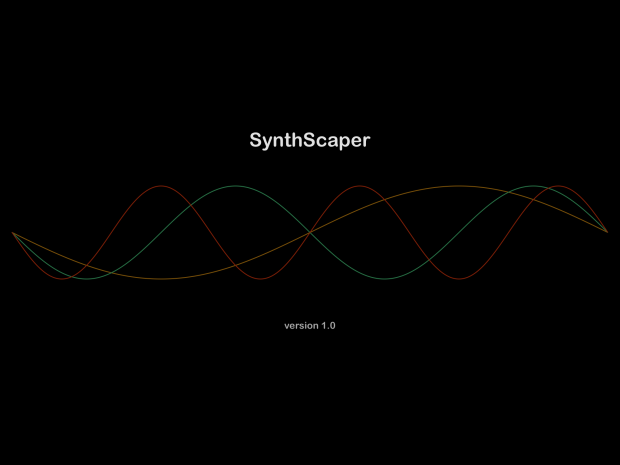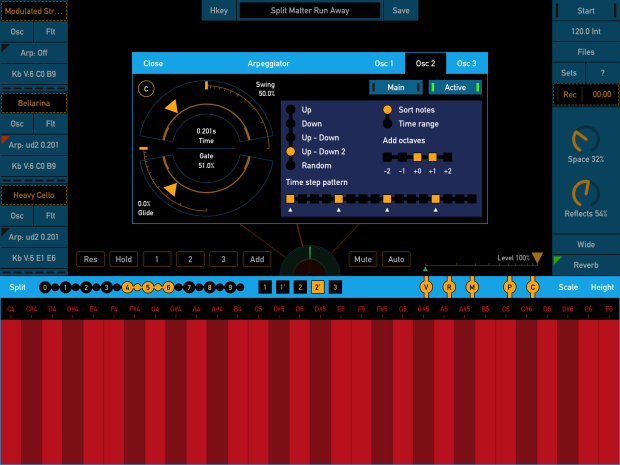Developed by Wolfgang Palm
Available in iTunes App Store
Wolfgang Palm changed the world of synthesizers with the development of wavetable synthesis in the 1970s. Since then he has been responsible for numerous innovations, contributing greatly to the world of synths. Recently he brought his inventions to iOS with a collection PPG apps that have given inspiration and previously unavailable options to many artists, myself included. PPG Infinite goes in a direction that offers massive freedom with intricate sound designing, taking notes from nature by manipulating harmonic and inharmonic frequencies not found in typical synthesizers.

For about three weeks I have explored and experimented with Infinite, and each time discovered new tonal realms. You might think by looking at the GUI that there’s not much to it. You’d be very wrong. It is simply laid out in a way that shouldn’t intimidate, but also has countless doors to open; leading to more doors and so on. Before you know it you’re reading the various “Help” articles, learning new ways to make something interesting. Just about any sound is possible. Any complaints I’ve seen have essentially been because of operator error or plain old laziness.
What makes PPG Infinite so special is its ultra deep editing and morphing options. I don’t want to get all “tutorial” about it but to put it simply you can edit individual wave partials by the hundreds. This can lead to many different tones coming and going with their independent frequencies and envelopes while holding one key. A truly infinite audio adventure. Maybe it starts out as a stab that fades out as a drone comes in, then soon after a melody starts repeating with background ambience of any number of various sweeps or random chimes clinking about. You could rather easily have a single patch that sounds like multitrack recordings.

It’s all in how much the user chooses to spend their time in the many mod routing and parameter adjustments as they behave with the noise, morpher, and spectral filtering molders. The two Sine editors have different impacts on the sounds. Sine 1 is where you can create and edit your Sine values as they track in the waveform. Sine 2 is where the structure of the sine 1 volume or amplitudes for each partial is adjusted. All with a detailed wave graphic showing you what’s happening to your sound in real time. Additionally there is a Random panel that allows you to make changes to each sinusoids 6 parameters changing their intensity etc. Hit the “Go” button after making some adjustments and that new overtone variation is set. Adjust and repeat while being careful to save the changes. The in app “Help” does a far better job of explaining how each of these work. I recommend reading as many of these articles as you can.

With so many editable pieces it’s not hard to get lost. Fortunately you can always revert to the original saved version of your patch and compare it to your new edits with the A B button. There is also parameter copy and paste which will become very useful, especially when you want certain partials to have the same behaviors.
PPG Infinite’s deep mod matrix, 4 LFOs with 4 common waveforms, envelopes, filtering, morphing, molding and all the highly detailed overtone editing can have a nice delay, reverb or distortion effects added. Want more? You can also import wavetables from PPG WaveTable, and WaveMapper or phonic utterances from PPG Phonem to the Molder to expand even further upon the already massive library of included sound sources. I might add that the Molder being so versatile does make for some seriously wild filtering type effects depending on what source is selected. It’s another incredibly powerful unit that shouldn’t be overlooked.

There’s so much good stuff in PPG Infinite that I can’t cover it all. It’s no lightweight. Be patient and if you think something doesn’t work or can’t be done, take the time to read up on the in app “Help” articles or try contacting support. It can seem a bit complicated at first for some people, but in all likelihood there is a way to do what you want.
My only complaints are a little minor. First is that the mod matrix is tiny. If there is a way to blow it up, I can’t find it-please correct me if I’m wrong.
My other complaint is that I’ve experienced some crashes on my freshly restarted iPad Air 2 and no background apps. That is likely something that will be corrected in the near future, and I wouldn’t consider it a deal breaker since this is a very new app. Lastly, (another thing that’s hardly a deal breaker and has no impact on my overall enjoyment and satisfaction) I’ve never been a fan of how PPG’s preset managers are laid out. Other than that PPG Infinite is a marvel. It’s so nice to see something that isn’t another classic hardware reproduction. Infinite brings something new and powerful to this summer’s table of great new synthesizers for iOS. Don’t miss this one.
*supports MIDI, Audiobus 2, Inter-App Audio, and AU extensions with multiple instances.